The Add Book Edit form.
More...
#include <dlgaddbook.hpp>
The Add Book Edit form.
Constructs a Dialog to add a new title to the Books table or edit an existing record in the database. The implementation of the GUI interface to the Books table in the database provides a visual interface to display the specific book title found in the Books table of the database. Implementation is uses common Qt Libraries and custom functions.
- Parameters
-
◆ DlgAddBook()
| DlgAddBook::DlgAddBook |
( |
QWidget * |
parent = 0 | ) |
|
|
explicit |
◆ ~DlgAddBook()
| DlgAddBook::~DlgAddBook |
( |
| ) |
|
◆ changeEvent()
| void DlgAddBook::changeEvent |
( |
QEvent * |
e | ) |
|
|
protected |
◆ displayRecord()
called when dups are found
◆ displaySettings()
| void DlgAddBook::displaySettings |
( |
| ) |
|
|
private |
load data for all combo boxes. Used on load.
◆ loadCombos()
| void DlgAddBook::loadCombos |
( |
| ) |
|
|
private |
called if in edit mode and record is found.
◆ readSettings()
| void DlgAddBook::readSettings |
( |
| ) |
|
|
private |
make appropriate changes to GUI based on settings
◆ saveDup()
| void DlgAddBook::saveDup |
( |
bool |
d | ) |
|
|
private |
*d-ptr to designer form definition
◆ saveSettings()
| void DlgAddBook::saveSettings |
( |
| ) |
|
|
private |
◆ showEvent()
| void DlgAddBook::showEvent |
( |
QShowEvent * |
e | ) |
|
|
protected |
◆ slotAuthChg
| void DlgAddBook::slotAuthChg |
( |
int |
ndx | ) |
|
|
privateslot |
responds to edit of book title
◆ slotMediaChg
| void DlgAddBook::slotMediaChg |
( |
int |
ndx | ) |
|
|
privateslot |
responds to selection of different author from the dropdown combobox
◆ slotSave
| void DlgAddBook::slotSave |
( |
| ) |
|
|
privateslot |
responds to selection of different media type from dropdown combobox
◆ slotTitleChg
| void DlgAddBook::slotTitleChg |
( |
QString |
str | ) |
|
|
privateslot |
called to save edited record - not the same as the add new save
◆ slotUpdateRec
| void DlgAddBook::slotUpdateRec |
( |
| ) |
|
|
privateslot |
◆ edit
◆ inrec
◆ ui
| Ui::DlgAddBook* DlgAddBook::ui |
|
private |
*d-ptr to local private var data
The documentation for this class was generated from the following files:


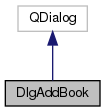
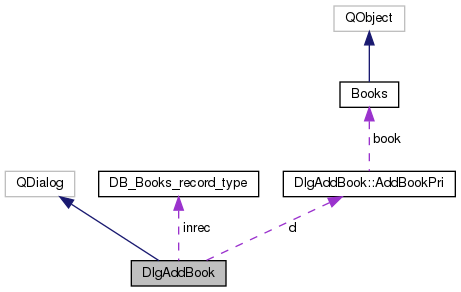
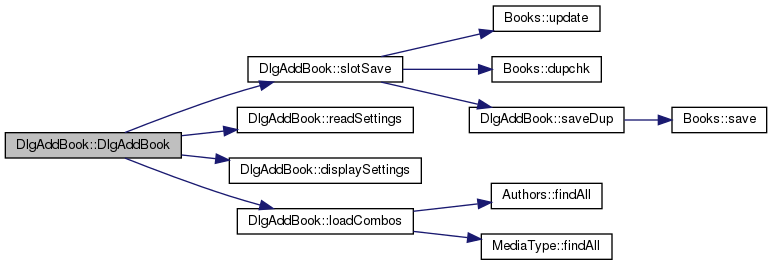
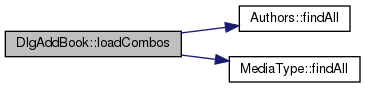
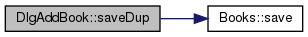
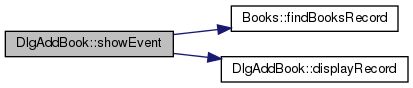
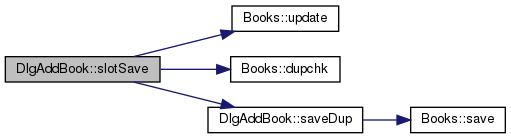
 1.8.13
1.8.13